How to Set Up a Conference Call with 3CX and Yealink Phones
Setting up a conference call can be a breeze with 3CX and Yealink phones. Here’s a simple guide to get you started, written in easy-to-understand language.
What You Need
Before we start, make sure you have:
- A 3CX phone system set up
- Yealink phones connected to the 3CX system
Step-by-Step Guide
- Pick Up the Phone: Start by picking up your Yealink phone.
- Dial the First Number: Enter the phone number of the first person you want to add to the call. Press the Send button to call them.
- Add Another Person: Once the first person answers, look for the Conference button on your Yealink phone. Press it.
- Dial the Second Number: Now, enter the phone number of the second person you want to add to the call. Press Send to call them.
- Join the Calls: After the second person answers, press the Conference button again. This will join all three of you in a conference call.
- Add More People: If you need to add more people, repeat steps 3 to 5 for each additional person.
Tips for a Smooth Conference Call
- Good Internet Connection: Make sure your internet connection is strong. This helps avoid dropped calls or poor sound quality.
- Mute When Not Speaking: To avoid background noise, mute your microphone when you’re not speaking.
- Clear Agenda: Have a clear agenda for your call to keep everyone on track.
Benefits of Using 3CX and Yealink Phones
- Easy to Use: Both 3CX and Yealink phones are user-friendly, making it easy to set up and manage conference calls.
- High-Quality Sound: Enjoy crystal clear audio, which is important for effective communication.
- Scalable: Perfect for businesses of all sizes, allowing you to add more participants as needed.
Setting up a conference call with 3CX and Yealink phones is simple and efficient. Whether you’re connecting with team members or clients, these tools make communication smooth and effective.
If you need any help or have questions, feel free to contact us. We’re here to make sure your business communication is always top-notch!




One comment
instagram video download name
I do not even know how I ended up here but I thought this post was great I do not know who you are but certainly youre going to a famous blogger if you are not already Cheers